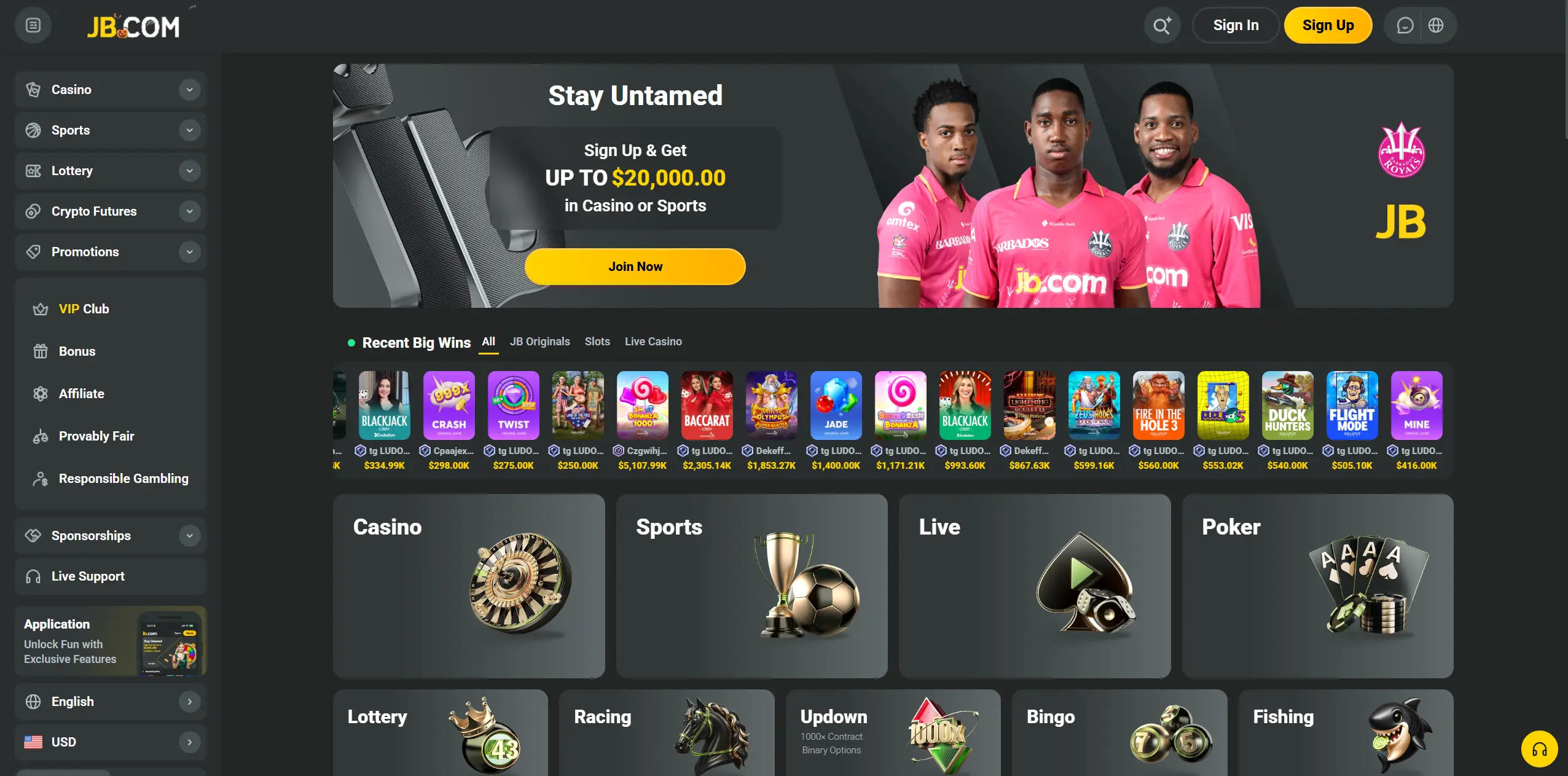JB Casino Login
This page explains how to access your JB account on web, mobile, and the Android app. You’ll find steps for password or one-time code login, using external services, and recovering access. We also cover common sign-in issues and quick security tips.
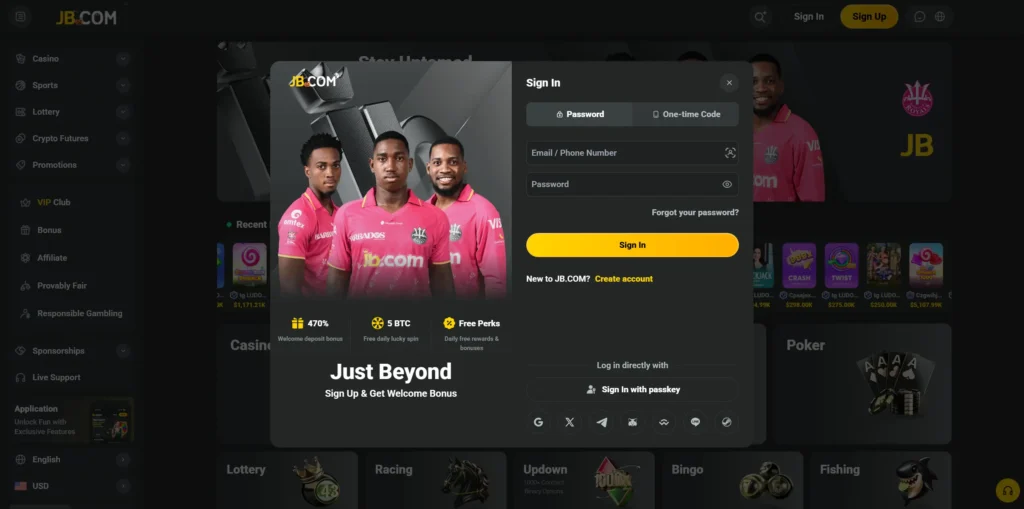
JB Web Login
Sign in from any desktop browser using a password or a one-time code.
Steps
- Open the homepage and click Sign In.
- Choose Password or One-Time Code.
- Enter your email or phone and the required credentials.
- Click Sign In to access your account.
Mobile Login
Use the JB Casino mobile site in your browser with the same login options.
Steps
- Open the homepage on your phone and tap Sign In.
- Pick Password or One-Time Code.
- Enter your email or phone and complete the login.
JB App Login
JB offers an Android app as an APK. There is no iOS app; use the mobile browser on iPhone or iPad.
Steps
- Download the APK from the JB website and install it.
- Open the app and tap Sign In.
- Log in with Password or One-Time Code.
Password Or One-Time Code
Password login uses your email or phone and the password you set. One-time code login sends a temporary code to your email or SMS for quick access.
Tips
- Check that your email or phone is entered correctly.
- If the code does not arrive, wait a short time and request a new one.
- Avoid typos; verify Caps Lock and spacing.
Login With External Services
You can sign in JB Casino with supported services: Google, X, Telegram, MetaMask, WalletConnect, WhatsApp, LINE, Steam, and Passkey (device-supported).

Steps
- Click Sign In and select the service icon.
- Authorize the request in the service window.
- You will be returned to JB and logged in.
Recover JB Access (Forgot Password)
Use the “Forgot your password?” link on the login form, enter your registered email or phone, and follow the reset instructions. If nothing arrives, check spam/junk and request a new link or code.
- On the login form, click Forgot Your Password.
- Enter your registered email or phone.
- Follow the link or code you receive to set a new password and sign in.
Common Login Issues
Most issues relate to typos, delayed one-time codes, or temporary locks after many attempts. Re-enter your details, wait at least 60 seconds before requesting a new code, try another network if restricted, or switch to email/phone login instead of a third-party service.
- One-time code not received: check spam/junk, confirm details, wait briefly, then request again.
- Wrong details or typos: re-enter or reset the password.
- Account temporarily locked: wait and try again later.
- External login not working: confirm the third-party account is active or use email/phone login.
- Region or IP restrictions: access may be limited in some locations.
JB Security Tips
Set a strong, unique password and enable Passkey on supported devices. Never share one-time codes, and sign out on shared devices; change your password if you notice unusual activity.
- Use a strong, unique password (6–32 characters).
- Enable Passkey if your device supports it.
- Never share codes or passwords; change them if you notice unusual activity.
Contact JB Support
If you have any login problems, you can contact us at [email protected].