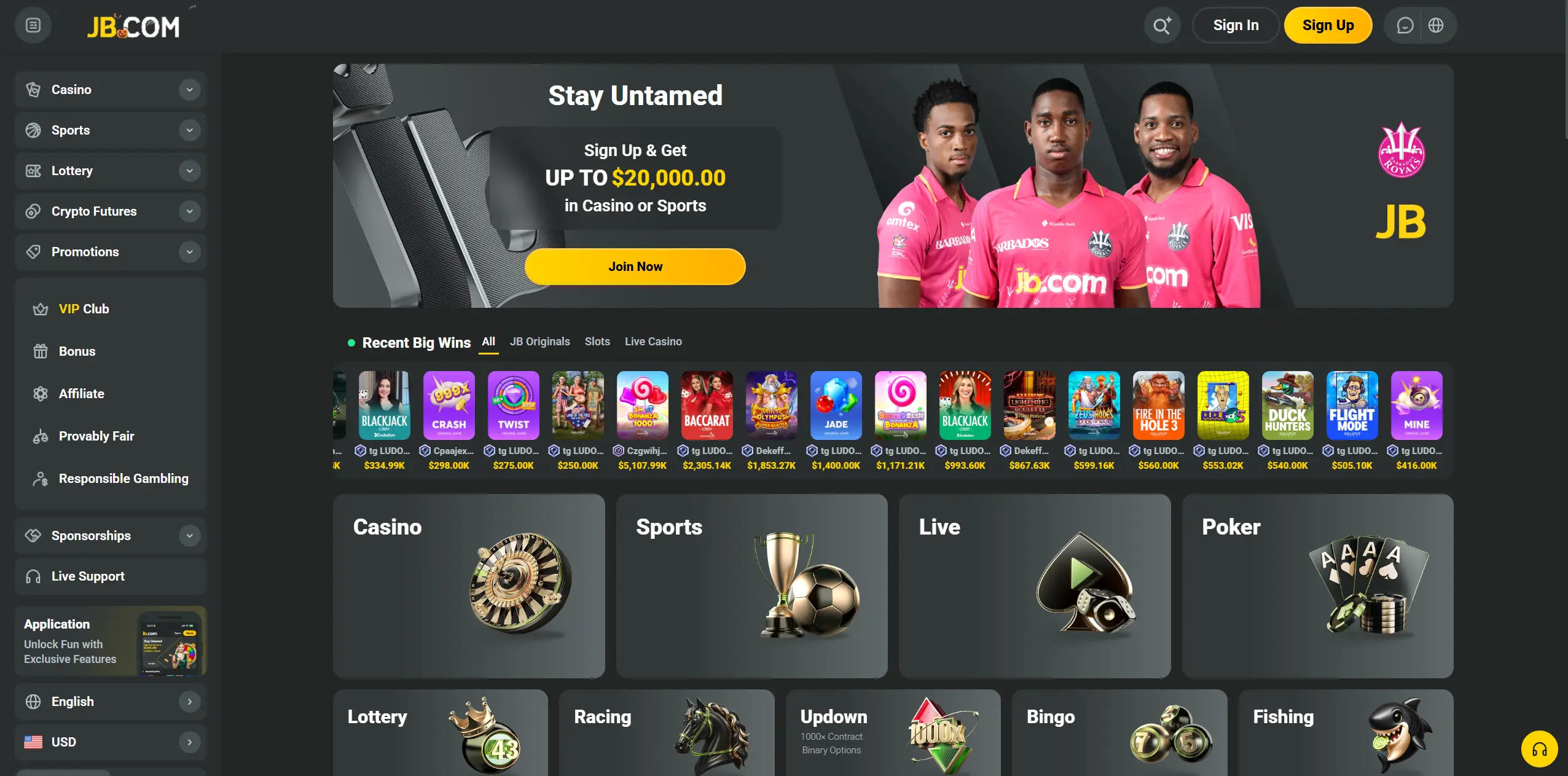JB Payments
This page explains how deposits and withdrawals work on JB, which methods are available, how limits and timelines are shown in the Cashier, and what to do if something goes wrong. Details can vary by country and payment method.
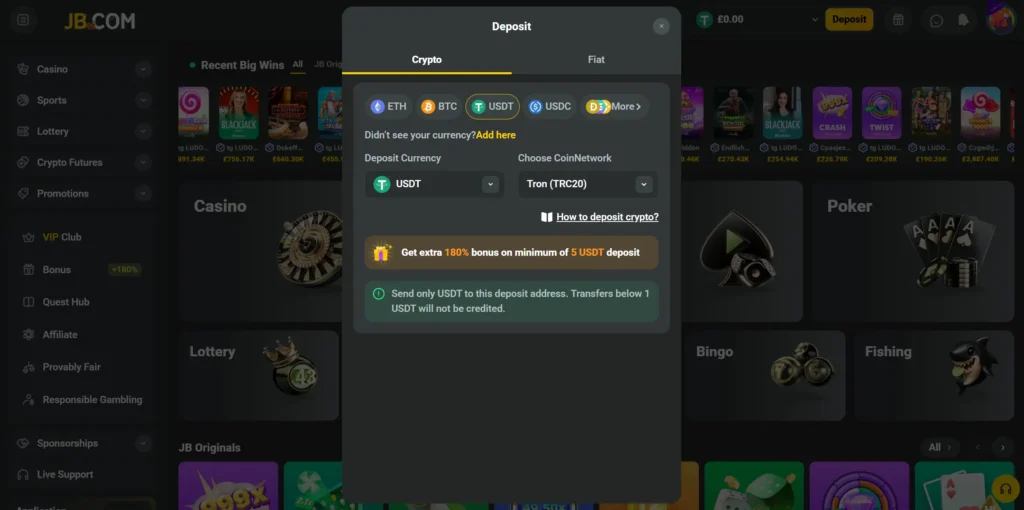
Payments Overview
You can fund your account and request withdrawals in the Cashier on web or mobile. Methods, limits, and processing times depend on your location and the option you choose. For withdrawals, verification may be required before funds are released.
JB Deposit Methods
Below are the JB Casino method groups you’ll typically see. Availability depends on your country and account status.
Cards & Bank Transfers
- Debit and credit cards (where supported)
- Bank transfer / instant bank options
E-Wallets
- Regional wallets and payment services (availability by country)
Crypto
- Popular coins and networks (availability by country)
- Always verify the network and address before sending
Deposit Reference Table
| Method Group | Min Deposit | Fee | Typical Time | Notes |
|---|---|---|---|---|
| Cards & Bank | Varies by method | Varies by issuer | Instant to 72h | Some banks may decline gaming payments |
| E-Wallets | Varies by wallet | Usually none | Instant to a few hours | Depends on wallet policies |
| Crypto | Varies by coin/network | Network fee | After required confirmations | Double-check address, network, and tag/memo if used |
How To Deposit
On Web
- Open the Cashier and choose Deposit.
- Select a method and enter the amount.
- If you plan to use a promotion, select it on the deposit screen if shown.
- Complete the payment steps with your provider.
- Wait for the Cashier to show a success message and the funds to appear in your balance.
On Mobile Or App
- Open the Cashier and tap Deposit.
- Pick a method and amount.
- Follow the provider’s instructions (for biometrics or SMS codes if prompted).
- Return to the Cashier to confirm the payment result.
JB Withdrawal Methods
Use a withdrawal method that matches your deposit route where possible. Options differ by region and account status.
Bank & E-Wallets
- Bank transfer and supported regional wallets
- Processing depends on provider reviews and local banking hours
Crypto Payouts
- Withdraw to a compatible wallet on a supported network
- Network fees and confirmations apply; blockchain transfers cannot be reversed
Withdrawal Reference Table
| Method Group | Min Withdrawal | Max Withdrawal | Fee | Typical Time | Notes |
|---|---|---|---|---|---|
| Bank & E-Wallets | Varies by method | Varies by method | Varies by provider | A few hours to several days | Banking hours and checks can affect timing |
| Crypto | Varies by coin/network | Varies by coin/network | Network fee | After required confirmations | Ensure correct network and recipient address |
How To Withdraw
- Open the Cashier and choose Withdraw.
- Select a method and enter the amount.
- Submit the request. If verification is requested, complete it to continue.
- Track the status in your transaction history (Pending, In Review, Approved, Paid).
- For bank and wallet payouts, watch for provider messages; for crypto, monitor the TXID on the blockchain if provided.
Fees, Limits, And Processing Times
Limits and timelines are displayed per method inside the Cashier and can change by region. Some providers take longer during weekends or holidays. Crypto uses network confirmations; bank and wallet payouts can require additional checks.
Summary Table
| Method | Direction | Min | Max | Fee | Typical Time | Country Notes |
|---|---|---|---|---|---|---|
| Cards/Bank | Deposit | Varies | Varies | Varies | Instant to 72h | Depends on bank policies |
| E-Wallet | Deposit/Withdrawal | Varies | Varies | Varies | Instant to 72h | Availability by country |
| Crypto | Deposit/Withdrawal | Varies | Varies | Network fee | After confirmations | Use correct network and tag/memo |
Currencies And Crypto
Supported fiat currencies and digital assets depend on your region. For crypto, always:
- Select the correct network for the coin you are using.
- Use the exact address and tag/memo (if required).
- Wait for the required confirmations before expecting funds to post.
KYC And Security For Payments
Identity checks can be requested before withdrawals or when activity reaches risk thresholds. Additional review may include payment route verification and sanctions screening for wallet addresses. These checks help protect your account and the platform.
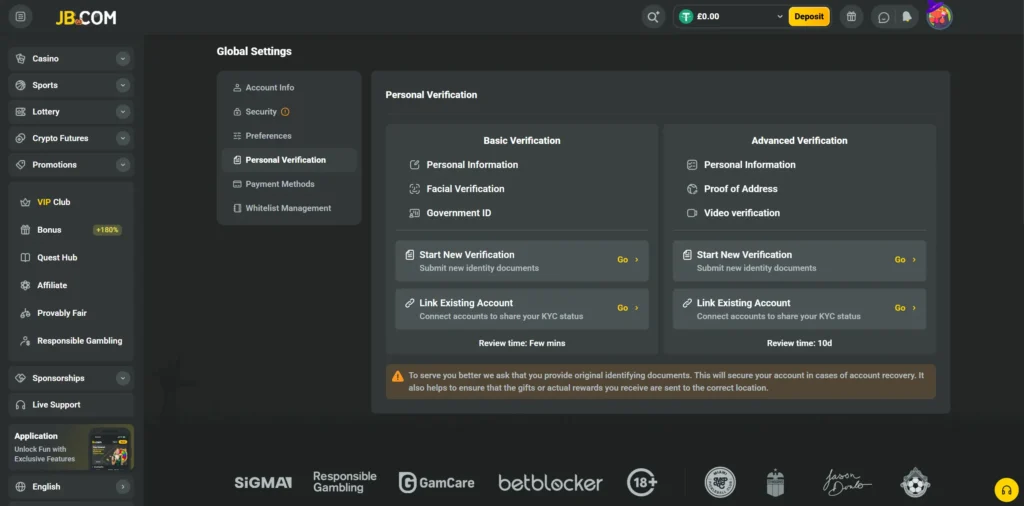
Regional Availability
Payment options differ by country due to local rules and provider coverage.
| Region/Country | Deposits Available | Withdrawals Available | Notes |
|---|---|---|---|
| EU/EEA (example) | Cards, bank, wallets, crypto | Bank, wallets, crypto | Method mix varies by country |
| LATAM (example) | Select wallets, bank, crypto | Bank, wallets, crypto | Local rails where supported |
| Asia (example) | Wallets, bank, crypto | Bank, wallets, crypto | Provider choice varies by market |
Your Cashier shows the exact methods available for your location.
Payment Statuses And Tracking
- Pending — request received and queued for processing.
- In Review — verification or provider checks in progress.
- Approved — request passed checks and is ready to be sent.
- Paid — funds sent; for crypto you may see a TXID, for bank/wallet a reference.
- Failed/Returned — provider declined or funds returned; review details and try another method.
Policies And Chargebacks
Reversals and returns depend on your provider. Crypto transfers are final once broadcast on the correct network. Suspicious or high-risk routes can be paused for review. Repeated disputes may affect account privileges.
Troubleshooting
Deposit pending or not credited
- Check the payment status in the Cashier.
- Confirm that the provider shows the payment as completed.
- If still missing after the typical time window, contact support with your reference or TXID.
Withdrawal pending too long
- Confirm any verification requests in your profile or email.
- Review limits for the chosen method and adjust the amount if needed.
- If the status does not change after the usual timeframe, contact support with the request ID.
Crypto sent to the wrong network or address
- Do not send more funds.
- Check the network and address used; some errors cannot be reversed.
- Contact support with the TXID and details; they will advise if anything can be done.
Bank or wallet provider declined the transaction
- Use a different method or card/wallet.
- Ask your provider whether gaming payments are allowed.
- Try a smaller amount or wait and retry.
Missing tag/memo on crypto
- Locate the TXID and contact support immediately.
- Some assets require a destination tag or memo; recovery is not always possible.
- If recovery is available, follow the instructions provided by support.
Contact JB Support
For payment questions, email [email protected]. Include your method, amount, date, country, and any reference or TXID, plus a screenshot of the provider’s confirmation if available.